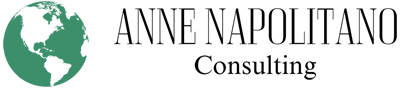Thank you so much for being part of the ANC family. We’re working some magic in the background to get you set up in all of our tools. Here are some things you can do in the meantime:
- Please use the widget on the right side of this page to book your kick-off call. This is where you’ll meet your accounting team and discuss your goals for the first 90 days of our partnership.
- Please be sure you have granted us accountant access in your software. Here is a tutorial for QuickBooks. ⚠️ You must grant access to the address anne@annenapolitano.com for this.
- Please grant us view-only access to your business accounts. The steps for this process will vary by bank. In most cases, you can go to your account settings from the bank’s website and look for “Access” or “Security” options; when adding a user, you should see an option to limit their access to “View Only” or “Read Only”. Please reach out to us if you need help with your individual bank.
- Start gathering your historical accounting records, including any bank statements, tax returns, and financial statements from the past year.
- Bookmark the client portal link and download the app (Android here and iOS here). Here is a tutorial for logging into your account. Once you’ve logged in, you can message your team to let them know you’ve provided accounting software and bank access, and you can upload any historical documents.